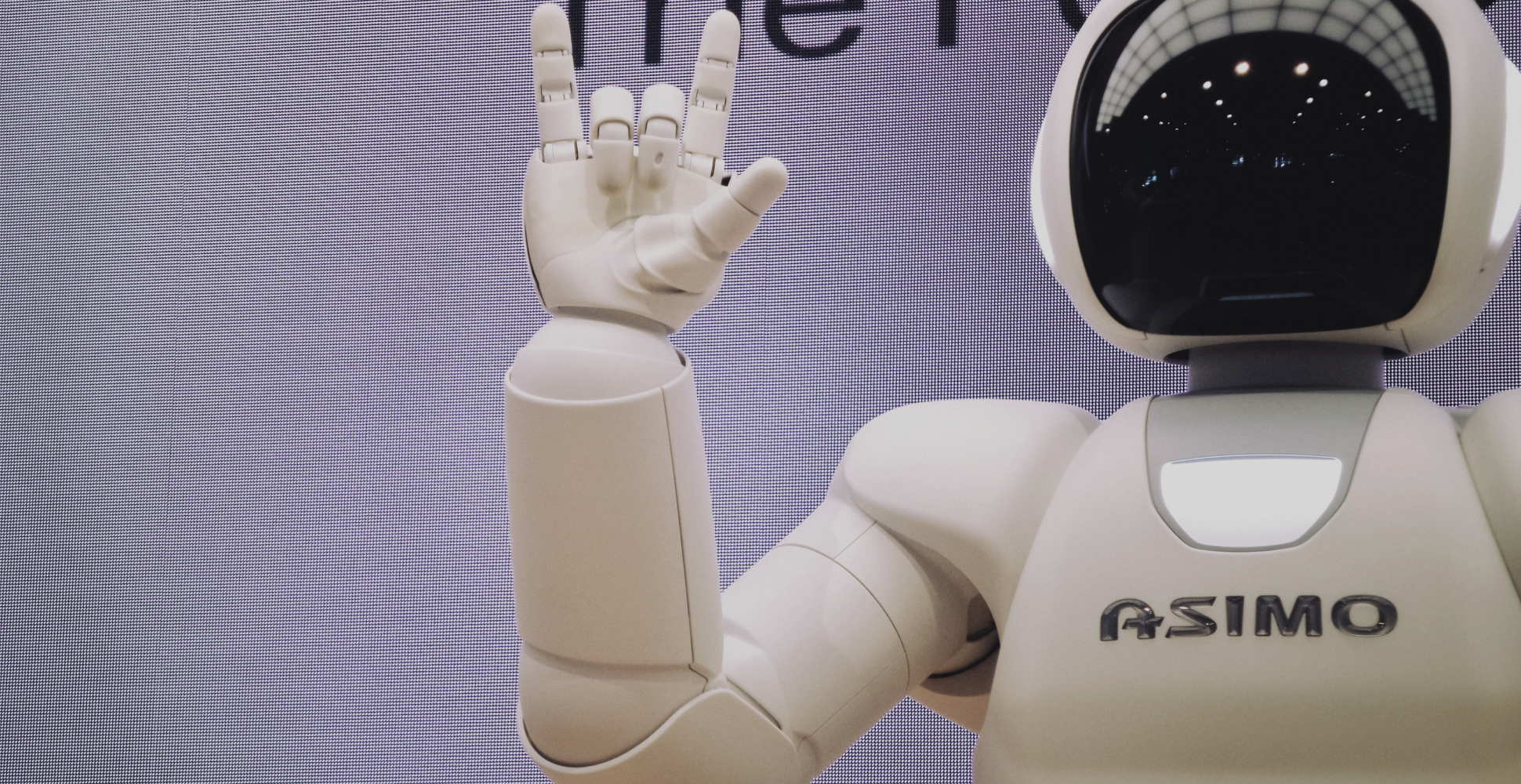Heading 1
Heading 2
Heading 3
Heading 4
Heading 5
Heading 6
Paragraph
Did you come here for something in particular or just general Riker-bashing? And blowing into maximum warp speed, you appeared for an instant to be in two places at once. We have a saboteur aboard. We know you’re dealing in stolen ore. But I wanna talk about the assassination attempt on Lieutenant Worf. Could someone survive inside a transporter buffer for 75 years? Fate. It protects fools, little children, and ships.
Did you come here for something in particular or just general Riker-bashing? And blowing into maximum warp speed, you appeared for an instant to be in two places at once. We have a saboteur aboard. We know you’re dealing in stolen ore. But I wanna talk about the assassination attempt on Lieutenant Worf. Could someone survive inside a transporter buffer for 75 years? Fate. It protects fools, little children, and ships.
Emphasis
-
Did you come here for something in particular or just general
-
Did you come here for something in particular
-
Did you come here
-
Did you come here for something in particular
-
Did you come here for something in particular
-
Did you come here for something in particular
-
URLs and URLs in angle brackets will automatically get turned into links. http://www.example.com or
-
http://www.example.com and sometimes example.com (but not on Github, for example).
Link
I'm an inline-style link with title
I'm a relative reference to a repository file
You can use numbers for reference-style link definitions
Or leave it empty and use the link text itself.
example.com (but not on Github, for example).
Some text to show that the reference links can follow later.
Ordered List
- List item
- List item
- List item
- List item
- List item
Unordered List
- List item
- List item
- List item
- List item
- List item
Code and Syntax Highlighting
HTML
<ul>
<li class="nav-item">
<a class="nav-link" href="/">Home</a>
</li>
<li class="nav-item">
<a class="nav-link" href="about/">About</a>
</li>
</ul>CSS
img {
vertical-align: middle;
border: 0;
max-width: 100%;
height: auto;
}JavaScript
window.addEventListener("load", (e) => {
document.querySelector(".preloader").style.display = "none";
})Button
ButtonQuote
Did you come here for something in particular or just general Riker-bashing? And blowing into maximum warp speed, you appeared for an instant to be in two places at once.
Notice
note
This is a simple note.
tip
This is a simple note.
info
This is a simple note.
warning
This is a simple note.
- Tab 1
- Tab 2
- Tab 3
Table
| # | First | Last | Handle |
|---|---|---|---|
| 1 | Row:1 Cell:1 | Row:1 Cell:2 | Row:1 Cell:3 |
| 2 | Row:2 Cell:1 | Row:2 Cell:2 | Row:2 Cell:3 |
| 3 | Row:3 Cell:1 | Row:3 Cell:2 | Row:3 Cell:3 |
Collapse
Image